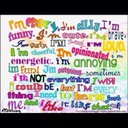how to add photos
Reply
|
Ballet123
Professional
|
10 years, 7 months ago by Ballet123
I'm a professional and still don't know how to add photos SOMEONE HELP ME
|
|
TFK19
Bracelet King
|
10 years, 7 months ago by TFK19
Find the pattern as click on it there will be a plus sign on the top right corner. Click that and then pick "add photo of pattern" and then either take the photo or choose from your camera roll
|
|
Ballet123
Professional
|
10 years, 7 months ago by Ballet123
Ohhh ok thanks
|
|
TFK19
Bracelet King
|
10 years, 7 months ago by TFK19
Yep. No problem
|
Reply