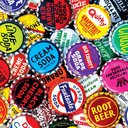How do I rotate a pattern?
Reply
|
error418
Advanced
|
5 years, 10 months ago by error418
I made a pattern and it got denied with the message: "Could you please try to rotate the pattern?" What do they mean and how would I go about doing that?
|
|
vennix
Bracelet King
|
5 years, 10 months ago by vennix
If it’s an alpha you would probably have to remake the pattern with it rotated. As far as I know there is no way to automatically rotate it within the generator. Depending on what the pattern is they may think it would look better and may even be easier to make if it was rotated to another direction. You could also try messaging the moderator that declined your pattern to get a better explanation on why they declined the pattern
|
|
error418
Advanced
|
5 years, 10 months ago by error418
Thank you!
|
|
Cirivere
Bracelet King
|
5 years, 10 months ago by Cirivere
I usually add a few extra empty rows or something to rotate it. The bracelets usually prever the longest side to be the vertical row, and the shortest to be the horizontal rows... So if my image is rotated I add some extra rows at the bottom to make it longer
|
|
sodapop
Bracelet King
|
5 years, 10 months ago by sodapop
@error418If you do have to end up re-making your alpha pattern so that it's rotated, I find it's easier to take a screen shot of the original first. Then I just edit/rotate that image and copy a brand new pattern in the correct orientation. Sometimes you might have to reduce the zoom level of your screen to fit the whole pattern in a screen shot. I just get too confused otherwise looking at something sideways and copying it right-side-up. 😉 Unless you're making an alpha from an image, then just rotate the image before uploading it. |
Reply