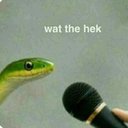How do I delete a colour in an alpha pattern
Reply
|
itisme
Bracelet King
|
4 years, 10 months ago by itisme
I really need this! Please
|
|
poplianna
Bracelet King
|
4 years, 10 months ago by poplianna
You have to get rid of every knot in that color and change it to a different color
|
|
mad_artist
Professional
|
4 years, 10 months ago by mad_artist
@itisme what I do is when I’m drawing my alpha on the website, I go to the page that is just called “alpha” and if you can see the colors you used are either above or under the grid drawing you made (mine are above) you can click on the one color that you are trying to erase and turn it into your base color (mine are typically white, but if the base color of your alpha isn’t than you can copy paste the color code into the color you’re trying to delete). Then what you want to do is under the spot where you put your keywords there’s a button that says save and test and one that says submit to site. Don’t click the submit to site one, but save it. When your screen reloads, go to draw alpha (which I pre-assume you use to design your alphas) and the color that you wanted to delete will be gone, and in its place if your base color. You can also do this is you want to change your color slightly or entirely, like how you do in variations. Hope that all made sense, sorry it’s so long.
|
|
LilyMitch
Bracelet King
|
4 years, 10 months ago by LilyMitch
you have to make sure that you are on the draw alpha section and there are no pixels with that color! hope this helps!
|
|
knotwthme
Professional
|
3 years, 6 months ago by knotwthme
Thanks for saying all of this I’ve been trying to figure it out for a while but couldn’t
|
Reply