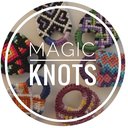Can't take photos
Reply
|
chasdiykno
Advanced
|
4 years, 7 months ago by chasdiykno
When ever I tried to take photos it won't let me and it kicks me out of the website/app plz explain why this is doing this to me thnxs ❤️ 😭 🤔
|
|
samjossia
Bracelet King
|
4 years, 7 months ago by samjossia
try taking the photo with a normal app, then go to bb, search for the pattern. at the top right you will see add photo
|
|
samjossia
Bracelet King
|
4 years, 7 months ago by samjossia
try taking the photo with a normal app, then go to bb, search for the pattern. at the top right you will see add photo
|
|
chasdiykno
Advanced
|
4 years, 7 months ago by chasdiykno
I still can't 🙁 😭 😐
|
|
Magic28
Bracelet King
|
4 years, 7 months ago by Magic28
So the app crashes when you add a photo?
|
|
Magic28
Bracelet King
|
4 years, 7 months ago by Magic28
What I do is take a photo before I go into the app, then when I find the pattern and add the photo. I wait for the photo to get load to 100 percent before I leave the app. You might want to delete the app and re-install it. Hope this helps! 😊
|
|
halokiwi
Moderator
|
4 years, 7 months ago by halokiwi
You can also try uploading the picture on the website instead. I never had any issues there.
|
|
chasdiykno
Advanced
|
4 years, 7 months ago by chasdiykno
I'll try thanks ❤️
|
|
MichaKnots
Advanced
|
4 years, 7 months ago by MichaKnots
How do I take a picture on my mobile?
|
|
knottahti
Moderator
|
4 years, 7 months ago by knottahti
@MichaKnots if you are on the app, go to the pattern page of the one you want to take a photo of, click the plus sign in the top right corner and then add photo and take photo
|
Reply