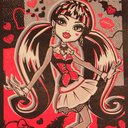How to remove a color that is no longer needed in the pattern?
Reply
|
irib
Bracelet King
|
2 years, 4 months ago by irib
I was using a bunch of colors to clean up a computer generated alpha pattern, but now I have no clue how to remove some colors that I no longer have use for because they are too similar to other colors already in the pattern. I made sure to go through the pattern code and replace all the non-useful colors with the colors that I want, but the "colors used" section still displays the colors that I replaced. Is there anything I can do about this?
|
|
halokiwi
Moderator
|
2 years, 4 months ago by halokiwi
This question would have fit better in "generator". "site & app" is not the correct section.In alpha, set the colours you want to get rid of to the exact same colour codes you want to use. Then click save. Go to draw alpha and click save. Go back to alpha and the extra colours will have disappeared. |
|
irib
Bracelet King
|
2 years, 4 months ago by irib
Ohh whoops, I'll make sure to read the forum options more carefully next time. Thank you for the help though!!!! IT WORKED!! ❤️🎉
|
Reply