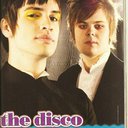removing to-dos
Reply
|
iamswhoiam
Skiller
|
2 years, 5 months ago by iamswhoiam
Does anyone know how to remove todos on the iOS app I’m trying to clean out my todos
|
|
senor
Bracelet King
|
2 years, 5 months ago by senor
click the pencil in the top right corner, select the todos you don’t want, and then click the trash can in the bottom right corner
|
|
iamswhoiam
Skiller
|
2 years, 5 months ago by iamswhoiam
Thank you so much @senor ❤️
|
|
emmyboo412
Skiller
|
2 years, 4 months ago by emmyboo412
is there a way to delete varations that I've made from the website or my to do? I made vacations for myself so it would be easier to follow with the colors I was using but I hate having them on my profile and the todo section. because then I will always have something in the todos
|
|
KrazyKnotz
Super Moderator
|
2 years, 4 months ago by KrazyKnotz
@emmyboo412 To delete variations, you need to message a moderator (like me) about which variations you want removed. I can them let @Admin know. He is the other person who can actually delete patterns/variations/photos.
|
Reply