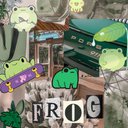How to I remove patterns from my todo list
Reply
|
LoganBr08
Skiller
|
3 years, 4 months ago by LoganBr08
I accuse saved some patterns that I didnt mean to and I also need to clean out my todos (There’s over 1,200)
|
|
hellooooo
Bracelet King
|
3 years, 4 months ago by hellooooo
On the website you would do the same thing as adding todos, go to your TO-DO list, click on a pattern, and hit remove todo
|
|
2006_Mandy
Bracelet King
|
3 years, 4 months ago by 2006_Mandy
On the app go tap the to do list option in the menu and press the pencil in the top right corner then select the patterns you wish to delete and press the little garbage can.
|
Reply