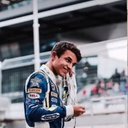Sections for To-Do List 🙏🏻
Reply
|
Cindy
Skiller
|
3 years, 7 months ago by Cindy
I think it's be awesome to be able to organize my to-do list into different folders or sections so that i can easily look for them instead of having to scroll through and slowly look for it or etc... just like how you can save instagram posts into diff sections, when saving patterns, a pop up will offer us the option to choose a section and all that thank u 🤎 |
|
Camo
Bracelet King
|
3 years, 7 months ago by Camo
That’s a good idea! Or something like Pinterest where you have different boards
|
|
Birte
Professional
|
3 years, 7 months ago by Birte
yess that would made it a lot easier! than ik can separate my normal patterns from alpha"s etc 😊
|
|
madeleine_
Moderator
|
3 years, 7 months ago by madeleine_
@Birte You can already filter your todos to display just normal patterns or just alpha patterns
|
|
Birte
Professional
|
3 years, 7 months ago by Birte
@madeleine_ how can i do that?
|
|
madeleine_
Moderator
|
3 years, 7 months ago by madeleine_
@Birte If you’re on the website, go to your todo list, click “All” to see the drop-down menu for type of patterns in the upper left hand corner, click either “normal” or “alpha” (depending on which type of pattern you want to see), then click “apply filters”. If you’re on the app, go to your todo list, tap the symbol in the upper right hand corner that has lines and dots (not the pencil), tap either “alpha” or “normal” near the top of the display that pops up, then tap the symbol again.
|
|
Birte
Professional
|
3 years, 7 months ago by Birte
@madeleine_ tysm this helps so much
|
Reply