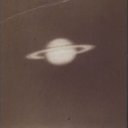flipping over a pattern?
Reply
|
Elise64
Bracelet King
|
4 years ago by Elise64
I think that there should be an option to flip a pattern over both in the create patterns section and when using a pattern already submitted. In the create patterns section, if i'm making a double sided keychain pattern and i want it all to be one pattern and i want one of the two things to be flipped upside down but its kind of difficult unless theres an ability to flip the pattern. So you would copy the pattern that you made and put it in another pattern and change it however you want and then flip it upside down, and then copy it to the top of the other pattern. For patterns that are already posted, the part of the pattern with a smaller dimension will be the width. But, for example in pattern #49942, you might want to flip it over the other way so the larger dimension would be the width. i think this would be really helpful @Admin ! 😄
|
|
zoeyllm
Bracelet King
|
4 years ago by zoeyllm
I don’t think this is necessary as we do have the Alpha from picture ability and most camera apps let you flip photos.
|
|
kaliciorn
Bracelet King
|
4 years ago by kaliciorn
I sometimes have to do this with wall hangings and it’s super annoying
|
Reply