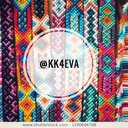how do I post to dos
Reply
|
happywrist
Advanced
|
4 years, 5 months ago by happywrist
Hi the title says it all
|
|
Bellinx
Professional
|
4 years, 5 months ago by Bellinx
You can’t really post them but if someone looks at your profile they can view them, Hope this answers your question!
|
|
EalgeKnots
Bracelet King
|
4 years, 5 months ago by EalgeKnots
do you mean tell someone else your todo's you have to write # before the pattern number like #1 i hope that is what you mean. if not could you please tell me in more detail what you mean 👍 🙂
|
|
KK4eva
Bracelet King
|
4 years, 5 months ago by KK4eva
If you mean share them with others then @EalgeKnots is correct. But if you mean add to dis then on the sit look for a small add to do button at the top, if you are in the app like for a small box that I think has a check mark. People can view your todos from your profile if that is what you mean by post. Hope this helps
|
|
fashionart
Skiller
|
4 years, 5 months ago by fashionart
If you want to add patterns to your to-do list (which is what I think your asking), click on a pattern (such as #46264) and at the top right of your screen, it will say add to-do. Click on that. To look at all of your to-do's, click on your profile and you will be able to see all of them. 😊
|
Reply