Photos
Reply
|
SwimGirl36
Professional
|
4 years, 7 months ago by SwimGirl36
I have just started on the app and have one major problem... I cannot find out how to post photos. For some reason, I can’t find where to post them and how to.
|
|
SydneySeff
Bracelet King
|
4 years, 7 months ago by SydneySeff
@SwimGirl36 When you go to the pattern that you would like to post a picture on, there will be a little plus sign in the top right hand corner. Press that and it will say “add a photo of this pattern” or “add a video.” Press “add a photo of this pattern.” Then either take a picture or use one from your camera roll. If the picture is good, a moderator will accept it. It there is something wrong with the picture like it being blurry or too hard to see the bracelet, the moderator will decline it. You will see the decline message in you notifications. It won’t take long for the moderator to review the picture.
|
|
SwimGirl36
Professional
|
4 years, 7 months ago by SwimGirl36
Thank you so much
|
|
watever
Bracelet King
|
4 years, 7 months ago by watever
When you go on the pattern there is a plus at the top right of the page and then there is the poolroom to add a photo or video
|
|
Racoonpers
Bracelet King
|
4 years, 7 months ago by Racoonpers
Go to the pattern you want to add a photo to at the top it should say add photos go to your camera and take a photo of your bracelet and add the file the the pattern it wont show up immediately because admins have to accept or decline it! hope this helps! 🙂
|
|
Sophia_G
Bracelet King
|
4 years, 7 months ago by Sophia_G
So I accidentally submitted 2 pictures of a bracelet I just finished and the picture that I didn’t like was the one the got accepted. Is there anyway I can delete the picture and upload the picture I wanted to use??
|
|
arf820
Moderator
|
4 years, 7 months ago by arf820
@Sophia_G yeah! message @Admin to delete the photo for you and then once it’s deleted, you can upload your other photo 🙂
|
|
Sophia_G
Bracelet King
|
4 years, 7 months ago by Sophia_G
ok thank you!
|
|
emilyem
Bracelet King
|
4 years, 7 months ago by emilyem
go to the pattern of the bracelet you made and on pc there should be something close to the top right corner that says add photo and there you go
|
|
SavannaL
Bracelet King
|
4 years, 7 months ago by SavannaL
I wanted to add onto @SydneySeff and say that moderators usually try to accept patterns, photos, comments, forum posts, and videos within 24 hours. Admin has asked other mods to help out as well if the mods are having a hard time doing this. The mod "team" is just getting bigger and bigger.
|
Reply