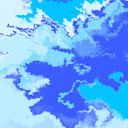Photos?
Reply
|
reliot
Skiller
|
4 years, 9 months ago by reliot
So I have made lots of bracelets but I don’t know how to add photos if anyone could help me that would be great!
|
|
halokiwi
Moderator
|
4 years, 9 months ago by halokiwi
You go to the pattern you want to add a photo of. On the website there's a button that says add photo, on the app it's a plus. You just click that and select the photo you want to post. The picture will get reviewed and once it's accepted by one of the moderators it will be up for everyone to see.
|
|
iLuvCrafts
Advanced
|
4 years, 9 months ago by iLuvCrafts
can someone tell me where the candy stripe pattern is? (i know hmm I’m w to make it, just want to post pictures of my work!!
|
|
iLuvCrafts
Advanced
|
4 years, 9 months ago by iLuvCrafts
sorry for the typos, I meant (I know how to make it)!
|
|
reliot
Skiller
|
4 years, 9 months ago by reliot
Ok thanks idk where the candy stripe is do u know where chevron is
|
|
Knots_EM
Bracelet King
|
4 years, 9 months ago by Knots_EM
@iLuvCrafts the candy Stripe is #1 and @reliot the chevron is #2
|
|
reliot
Skiller
|
4 years, 9 months ago by reliot
Thank you SO much
|
|
iLuvCrafts
Advanced
|
4 years, 9 months ago by iLuvCrafts
@Knots_EM- how do I exactly find it, can u please tell me how?
|
|
halokiwi
Moderator
|
4 years, 9 months ago by halokiwi
@iLuvCrafts on the website you can just click on the number, on the app I think you have to go to patterns and then enter the pattern number in the right search bar. At least you can do that on the website. I don't have the app so I don't know if it's exactly like that.
|
|
knottahti
Moderator
|
4 years, 9 months ago by knottahti
@iLuvCrafts go to the patterns tab on the app and then click the three lines in the top right and then go down and type in the pattern number
|
Reply