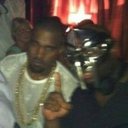Problems with making a variation
Reply
|
uhhhnette
Professional
|
5 years, 7 months ago by uhhhnette
So I understand how to get to the variation like where to go but from there I can't figure out how to actually make the change I want. For example, I am trying to edit the colors of a bracelet and I put the colors into the boxes that I want but how do I from there edit them into the bracelet? Hope that made sense!
|
|
miss_jessy
Bracelet King
|
5 years, 7 months ago by miss_jessy
You basically click those little boxes with the random #s and letters then choose the color you want, save and test, and if you like it hit submit to site
|
|
zoeyllm
Bracelet King
|
5 years, 7 months ago by zoeyllm
basically, you go an click on the boxes with the numbers and letters at the top of the page. A color picker apears and you just drag the things around until you find your color. You can also enter the hex codes manually by typing them in. Then you click save and test and you'll get some warnings about the variation (colors too similar, too similar to different variation, etc...). Once you deal with those warnings, you check the agreeing to the terms box and submit!
|
|
euni
Bracelet King
|
5 years, 7 months ago by euni
Thank you for asking the question, I was stuck on this myself. Least I know how to do it now. 🙂
|
|
knottahti
Moderator
|
5 years, 7 months ago by knottahti
you have to click save and test for them to show up on the pattern!!
|
Reply