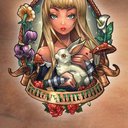uploading photo
Reply
|
itsudz
Skiller
|
4 years, 9 months ago by itsudz
hi i’m using this app on my phone (ios) and i don’t know how to upload photo.can anyone help?💝
|
|
knottahti
Moderator
|
4 years, 9 months ago by knottahti
go to the page of the pattern you have a photo of (by searching for the number etc) and there should be a big plus sign ➕ in the top right corner. click that and then “add photo” 😊
|
|
itsudz
Skiller
|
4 years, 9 months ago by itsudz
thank u so much!!😍
|
|
stacey_135
Bracelet King
|
4 years, 9 months ago by stacey_135
On the app, click on the pattern and in the top right there is a + button and you can press upload photo/ video and then from gallery or take photo
|
|
Misskelley
Professional
|
4 years, 9 months ago by Misskelley
When uploading a picture will it show instantly or does it have to be approved first?
|
|
Leafpool
Bracelet King
|
4 years, 9 months ago by Leafpool
All photos have to be approved
|
Reply