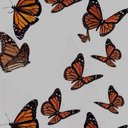how do i create patterns?
Reply
|
victoriat
Advanced
|
4 years, 9 months ago by victoriat
i want to create something but i don’t know where on the app to start a pattern
|
|
klynn_delg
Professional
|
4 years, 9 months ago by klynn_delg
you can go to braceletbook website and generate a pattern by clicking on the pattern tab and it should show up there, i know that you can’t generate pattern through the app
|
|
idziellie
Skiller
|
4 years, 9 months ago by idziellie
yeah it doesn’t work on the app it’s a feature u can only use on the website
|
|
stacey_135
Bracelet King
|
4 years, 9 months ago by stacey_135
@victoriat u can only make patterns on the website not the app unfortunately
|
|
xojenz
Bracelet King
|
4 years, 9 months ago by xojenz
you can only do it on the website, click on your profile picture on the top right corner and it should pop up, you can choose to make an alpha pattern or a normal bracelet, imo making patterns for alphas is way easier
|
|
CDfreckles
Professional
|
4 years, 9 months ago by CDfreckles
once you make a patter how do you summit it?
|
|
arf820
Moderator
|
4 years, 9 months ago by arf820
@CDfreckles you submit it by clicking the submit to site button. if you made an alpha i believe you have to go to the original alpha page to see the submit to site button. once you click it, it goes to the moderators who then review it and within 24 hours you will get a notification saying whether they accepted or declined it. hope that helps!
|
Reply