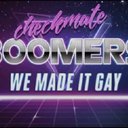Adding photos
Reply
|
giraffe933
Advanced
|
5 years, 9 months ago by giraffe933
Hey guys! I know this is a very newbie question but can someone explain how to upload a picture? I'm having trouble with finding everything lol. It'd be much help. Thx in advance!
|
|
Clairaland
Bracelet King
|
5 years, 9 months ago by Clairaland
So to upload a picture, go to the pattern and towards the top right corner there will be a font in orange that reads "upload picture" and click it then from there you will have an option to take a picture or upload one from your photos...hope this is helpful!!
|
|
brr
Professional
|
5 years, 9 months ago by brr
If your in the app there is a plus in the top left corner of the pattern and one of the options is to add a picture and then you can choose from your photos what picture to upload.
|
|
Gabby492
Professional
|
5 years, 8 months ago by Gabby492
There is a little plus button when you open a pattern, click on that then click on add a photo, then you can chose if you want to take a picture or if you did take one already you can chose pick a photo which will then bring you to your gallery! 😁
|
|
cbb_knots
Professional
|
5 years, 8 months ago by cbb_knots
In the app there is a plus in the corner, and on the website there is a button above the to-do and love buttons that says add image or upload image or something😁
|
Reply