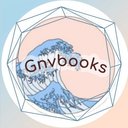how to post photos??
Reply
|
hotaltgirl
Advanced
|
4 years, 2 months ago by hotaltgirl
im kinda dumb sometimes lolz
|
|
AppleBunny
Bracelet King
|
4 years, 2 months ago by AppleBunny
You need to go to the pattern that you want to upload a photo of, then click on the add photo button, from there you can choose to upload a photo from your camera roll or take a photo of the bracelet! Hope this helped!
|
|
vintagegal
Skiller
|
4 years, 2 months ago by vintagegal
It's not dumb at all to ask this question! My involvement here forced me to finally learn how to post a photo to a website. I have a Google pixel phone and needed a special cable in order to transfer photos to my laptop. I found one easily by speaking to a sales rep over the phone at Best Buy. Once I bought my cable (costing about $12 including tax), I still didn't know how to get my photos onto the laptop, so I took my phone, laptop, and cable into a Best Buy store, where a rep demonstrated this for me. I found that once I got home, I couldn't actually so this myself, so I got one or two sessions of tech support through a subscription I already had at BB. I now do this seamlessly on my own. If I hadn't gotten involved with braceletbook, I would not yet have mastered this very useful skill. My suggestion is to take it a step at a time, and be persistent!
|
|
daisies101
Skiller
|
4 years, 2 months ago by daisies101
If you are on the BraceletBook app, it will be easier to upload the photo seeing as the pictures would be in your camera roll. Choose the pattern and select the white plus sign in the top right corner of the screen. It will come up with either adding a photo or a video and choose the one you want. Then select either "take a photo" or "choose from library." A moderator will have to check over it again before uploading it to the site, but your photo will now be up once it is accepted!
|
|
gnvbooks
Professional
|
4 years, 2 months ago by gnvbooks
Click the plus at the top of the pattern and you can upload a photo or video
|
Reply