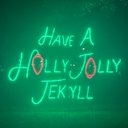how do you add a bio
Reply
|
10mammer
Professional
|
3 years, 4 months ago by 10mammer
My question is how do you add a bio on bracketbook
|
|
oceanknot
Bracelet King
|
3 years, 4 months ago by oceanknot
On the top right of your profile, next to the change avatar button, there should be a button that says edit info. Once you click on it, you can add stuff to your bio
|
|
oceanknot
Bracelet King
|
3 years, 4 months ago by oceanknot
Type it out in the info box and press save
|
|
sabwon4503
Professional
|
3 years, 4 months ago by sabwon4503
Go to your profile and then you will see edit info and change avatar. You can press edit info, then make your bio, after your're done, press save. I hope this helped!Happy knotting! -@sabwon4503 🙂 |
|
daisies101
Skiller
|
3 years, 4 months ago by daisies101
if you are on the app click the menu option on the top left corner and choose your profile. then click the pen in the top right corner to edit your bio
|
Reply