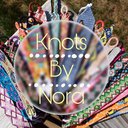Create alpha pattern
Reply
|
greengrl26
Professional
|
5 years, 6 months ago by greengrl26
How in the world do you create an alpha pattern on here? The generator isn't being very nice.. lol. Idk if it's my computer or if that is just how the layout is.. Trying to make a pattern but all it shows is lines like this ------------------------- and letter to make pattern.... Am i supposed to figure out how to make pattern like that? Or is my computer not displaying correctly? Plz help!
|
|
yaytoast29
Bracelet King
|
5 years, 6 months ago by yaytoast29
The - - - - represents the color that was chosen to be A.
|
|
yaytoast29
Bracelet King
|
5 years, 6 months ago by yaytoast29
Each letter or - is a knot. Each knot acts like a pixel for the main image.
|
|
greengrl26
Professional
|
5 years, 6 months ago by greengrl26
Thank you! Thats what i thought, but just wanted to be sure. (=
|
|
yaytoast29
Bracelet King
|
5 years, 6 months ago by yaytoast29
👍
|
|
Margaron
Moderator
|
5 years, 6 months ago by Margaron
You can also select different methods to create an alpha at the top. I personally like the draw alpha function because I can see the actual graph I’m working on in colour. If the letters are too confusing I’d suggest the draw method 😊
|
|
greengrl26
Professional
|
5 years, 6 months ago by greengrl26
Had no idea i could change the format! See how much i pay attention... lol Thanks!
|
|
noranora-l
Bracelet King
|
5 years, 5 months ago by noranora-l
You can also create a pattern from photo
|
Reply