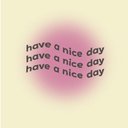Add variation?
Reply
|
crouton
Skiller
|
5 years, 6 months ago by crouton
How do you add a variation? Every time I change the colors and try to submit it, it gets entered as a new pattern and I don’t want to get banned for copying someone else
|
|
Admin
Administrator
|
5 years, 6 months ago by Admin
@crouton Variations are patterns which have the same knots, basically. So if you need to tweak the knots in some way (not just the colours), you have to add it as a new pattern. I'm looking at your profile, and if you mean the pokemon patterns, that's totally fine.
|
|
horsy_gali
Advanced
|
4 years, 11 months ago by horsy_gali
Hey! I'm still wondering, how do you actually add variations? Every time I try to add one by just changing the colours it says that I can't make a new pattern since it's the same Knotts so yeah, how do I make a variation?
|
|
BeadGirl16
Bracelet King
|
4 years, 11 months ago by BeadGirl16
@horsy_gali to add a variation, go to the pattern page on the website and click "Add a variation" and it will take you to the generator where you can tweak the colors, but not the knot structure. Submit it like normal with the colors of your choice and it should get accepted shortly. 🙂
|
|
SHEnsel
Advanced
|
4 years, 6 months ago by SHEnsel
Mine always gets accepted but then it never shows up on the patterns site
|
|
madeleine_
Moderator
|
4 years, 6 months ago by madeleine_
@SHEnsel They don’t show up as new patterns because it’s just different colors, not a whole new pattern. If you go onto your profile you can see all the variations you’ve done, and if you click on a pattern that you’ve made a variation of you can see your variation
|
|
Brooke1052
Advanced
|
4 years, 5 months ago by Brooke1052
How long does it usually take for the variation to be excepted?
|
|
halokiwi
Moderator
|
4 years, 5 months ago by halokiwi
@Brooke1052 it takes the same amount it would take for a pattern to get accepted. Currently that's less than a day.
|
|
Brooke1052
Advanced
|
4 years, 5 months ago by Brooke1052
Ok Thankyou!
|
|
emi_89
Professional
|
3 years, 11 months ago by emi_89
how do i change colours? it says it will not let me?
|
|
halokiwi
Moderator
|
3 years, 11 months ago by halokiwi
@emi_89 you need to be on the website, not the app. Click "add variation" next to any pattern. For normal patterns you can change the colours in both "normal" and "interactive normal". In normal you just change the colours in "colors used" and click save. You can also change the order of the strings in "colors order". In "interactive normal" put the colour you want to use in "using color", then you click onto the beginning of the string you want to change to that colour. When you have made all the changes you want to make click "safe" and go back to "normal" where you can submit the variation. For alpha patterns you can only change the colours in "alpha". You just change the colours by changing the colours in "colors used" and clicking save. In alpha variations you can only have the same amount of colours like the original pattern. If you are happy with the colours you can click submit. The amount of times you can click "add variation" is limited to a certain amount per day depending on your rank so you might have already crossed your limit if you aren't able to add more variations. |
Reply