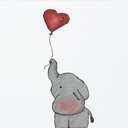hashtags
Reply
|
dolphin06
Bracelet King
|
3 years, 9 months ago by dolphin06
How do you put a hashtag on a picture for a challenge so that the created of the challenge can see you have completed it?
|
|
halokiwi
Moderator
|
3 years, 9 months ago by halokiwi
Hi, you can go to your photo editing app on your phone to add text on your picture before submitting it. If it is an official challenge you have to add the word "challenge" on the photo. If it is a user generated challenge they also sometimes want you to put something on the picture but to let them now you definitely have to tag them in the comments of the pattern once your picture is accepted or write a reply to the forum post. Adding a hashtag to a photo won't make anyone get a notification. |
|
danielle_3
Bracelet King
|
3 years, 9 months ago by danielle_3
you can use a photo editing app on your device and add the text. you could also write it on paper and make the paper visible in the photo. the hashtag won't give anyone notifications so you will have to reply to the challenge and tell the user your photo is done. you can also tag them in the comments of the pattern your photo is uploaded to and they can get a notification from either of those things.
|
|
dolphin06
Bracelet King
|
3 years, 9 months ago by dolphin06
@halokiwi @danielle_3 Tysm!!!!!!
|
Reply