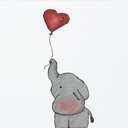Rotating a pattern
Reply
|
MaisieMake
Bracelet King
|
4 years, 10 months ago by MaisieMake
I have made a lot of patterns recently and they were declined and the message said rotate the pattern to make it look better what does this mean? And how do I do it?
|
|
KrazyKnotz
Super Moderator
|
4 years, 10 months ago by KrazyKnotz
Unfortunately there is no easy way to rotate a pattern. I suggest taking a screenshot of your current pattern, rotate it, and make a new pattern based off the screenshot.
|
|
MaisieMake
Bracelet King
|
4 years, 10 months ago by MaisieMake
Ok thx
|
|
danielle_3
Bracelet King
|
4 years, 10 months ago by danielle_3
you can screenshot the pattern and rotate the screenshot. then save the rotated screenshot to whatever device you're using. if it is an alpha pattern then go to "alpha from image" and select the screenshot you took. make sure you select the number of colors and string number you want before you press "save and test" you may need to tweak it a little bit once you save it so go to "draw alpha" to fix anything. if it is a normal pattern then there isn't a way to make a pattern from an image so you may have to start over to make the pattern rotated.
|
Reply