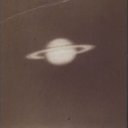How do I post a picture on the app?
Reply
|
KingOfKnot
Advanced
|
3 years, 11 months ago by KingOfKnot
How do I put up a pic of my bracelet on the app? Also how do I make my own alpha pattern on the app?
|
|
KingOfKnot
Advanced
|
3 years, 11 months ago by KingOfKnot
Never mind about the question on how to make your own pattern on the app, I just figures out that ur not able to
|
|
KingOfKnot
Advanced
|
3 years, 11 months ago by KingOfKnot
How do I put post a pic of my bracelet on the app or is not not possible?
|
|
Crafty_K
Bracelet King
|
3 years, 11 months ago by Crafty_K
Hi! You can. Next to the pattern, on the top right corner, there should be a + sign. Tap on that, and then add a photo. You can either take the picture or upload one from your camera roll. 😊
|
|
kaliciorn
Bracelet King
|
3 years, 11 months ago by kaliciorn
Hello! If it’s on the website, you click the “add photo “ button in the top corner, if it’s on the app do what @Crafty_K said. To post a pattern, go on the website and click on your profile and under it click on the “create pattern “ button and select alpha, you can select the “alpha from image “ button and submit a photo and then go to “draw alpha” and edit it there. Be sure to save continually so it won’t delete it! Then you go to “alpha” and add your keywords and adjust the colors of you want to. Hope this helps!
|
|
KingOfKnot
Advanced
|
3 years, 11 months ago by KingOfKnot
@Crafty_K cool! Thank you so much! I thought nobody would respond lol
|
|
KingOfKnot
Advanced
|
3 years, 11 months ago by KingOfKnot
@kaliciorn thanks a bunch!
|
|
kaliciorn
Bracelet King
|
3 years, 11 months ago by kaliciorn
No problem!
|
|
Crafty_K
Bracelet King
|
3 years, 11 months ago by Crafty_K
Glad I could help! ❤️
|
Reply