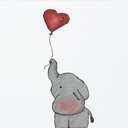creating normal patterns
Reply
|
danielle_3
Bracelet King
|
4 years, 8 months ago by danielle_3
so i was playing around with the new generator for normal patterns (which i love the new generator btw) and i made a really cool pattern. i want to submit it but the warning says "Top string colors do not match the bottom ones (12 strings)" this might be an obvious question but what does that mean. i've never actually created normal patterns on here so i don't really know much about them. if anyone can help please do because i'm a little bit confused!
|
|
oceanknot
Bracelet King
|
4 years, 8 months ago by oceanknot
Top strings don’t match bottom strings basically means what it says lol. I don’t really know how to explain it. If you want to fix it though (because it will be declined if you don’t), then you basically have to repeat the knotting structure. For example, if the knotting structure of your pattern was:f,f,f,f b,f,b You would have to copy and paste the knotting structure until the strings lined up. You may only have to do this once, but you also may have to do it more than that. You just have to keep pressing save and checking to see if the warning is gone. One repetition would look something like this f,f,f,f b,f,b f,f,f,f b,f,b If you have anymore questions, let me know. That was a little confusing to explain lol |
|
arf820
Moderator
|
4 years, 8 months ago by arf820
hey! “top strings don’t match the bottom ones (12 strings)” means that the colors of 12 of the strings at the end of the pattern do not match up with the colors of the strings at the beginning of the pattern. to fix this, copy and paste your knotting structure, until the warning at the top disappears. 🙂
|
|
oceanknot
Bracelet King
|
4 years, 8 months ago by oceanknot
So basically keep copy and pasting your initial knotting structure. I would suggest pressing save every time after you do that to check if the warning is gone
|
|
danielle_3
Bracelet King
|
4 years, 8 months ago by danielle_3
@oceanknot @arf820 thanks guys that was super helpful!
|
|
oceanknot
Bracelet King
|
4 years, 8 months ago by oceanknot
No problem!
|
|
pinky10
Bracelet King
|
4 years, 8 months ago by pinky10
I was trying to create a normal pattern called an inverted chevron and it didn't work because it said that my top and bottom strings didn't match but I've seen a dozen patterns where the top and bottom strings didn't match for example pattern #70708 👍
|
|
pinky10
Bracelet King
|
4 years, 8 months ago by pinky10
I'm not exactly a newb but I still want to know about this 👍
|
|
danielle_3
Bracelet King
|
4 years, 8 months ago by danielle_3
@pinky10 you need to copy and paste the string order until that message goes away. in the pattern that you said the strings do match. the string order in #70708 is "babcacdadeae" and it is the same when you look at the last row where the strings are hanging off. hopefully that made sense!
|
|
pinky10
Bracelet King
|
4 years, 8 months ago by pinky10
it kind of made sense I will try what you said in as much sense it made
|
|
danielle_3
Bracelet King
|
4 years, 8 months ago by danielle_3
@pinky10 ok if you have more questions maybe ask a mod or anyone who’s more experienced with creating normals!
|
|
oceanknot
Bracelet King
|
4 years, 8 months ago by oceanknot
@pinky10 Patterns where the top strings don’t match the bottom strings used to be accepted, but aren’t anymore, so the pattern you were looking at was probably an older pattern, if you want to fix this issue, though, it isn’t too hard, you can just follow the instructions that I put in this forum. You basically just copy and paste the knot structure until the warning goes away
|
|
oceanknot
Bracelet King
|
4 years, 8 months ago by oceanknot
I actually just looked at the pattern, you mentioned, and the strings did match up
|
Reply