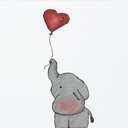enter challenge
Reply
|
Laurenmtan
Professional
|
3 years, 12 months ago by Laurenmtan
I am somewhat new to challenges. If you want to be in a challenge, does it have to be an alpha pattern? And how do you submit the photo of your bracelet?
|
|
gsmith124
Bracelet King
|
3 years, 12 months ago by gsmith124
Challenges can be alpha or normal patterns. Lots of people host them, but the ones BraceletBook hots are labeled as OFFICIAL. Basically they list a bunch of patterns, you can choose from them, and then you make the pattern and take a photo with the words "challenge" somewhere in the photo or edited on it. Then you go to the pattern you used and click "add a photo". Its super simple and fun! when you complete a challenge you get a number on the top of your profile picture. Hope this helps!
|
|
Laurenmtan
Professional
|
3 years, 12 months ago by Laurenmtan
@gsmith124 Thank you very much. When I enter a challenge from the community, how do I post the picture?
|
|
danielle_3
Bracelet King
|
3 years, 12 months ago by danielle_3
someone already explained how to enter in official challenges. to enter a community challenge all you have to do is go to the challenges section of forum and find one you want to enter! make sure to read the original post on their challenge with the rules and deadline and stuff. to add a photo you go through the same process as what they explained but not including the word “challenge” in your photo. then you tag the host of the challenge in the comments of the pattern telling them it’s for their challenge. also make sure to reply to their challenge post that you’re participating in the challenge and tell them what pattern you’re making for it. you won’t get a number on your profile for community challenges but some people give rewards to the winners such as a shoutout in their bios or a friend request. hope this helps!
|
|
allialexis
Bracelet King
|
3 years, 12 months ago by allialexis
To post a photo: If ur on the website go to the pattern you made and on the right side there should be an option that says 📸 Add A Photo. Press that and you will then upload or take a photo of the bracelet you completed. On the app, I believe u go onto the pattern u made and there should be a + button. You press that and u should have the option to upload a photo from ur camera roll or take one at that moment. I’m not fully sure about the app tho bc I use the website 🙂 👍 hope this helps! |
|
Laurenmtan
Professional
|
3 years, 11 months ago by Laurenmtan
@danielle_3 @allialexis thank you so much!
|
Reply