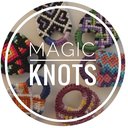Photos
Reply
|
sprinkles1
Professional
|
3 years, 12 months ago by sprinkles1
I have submitted photos on the app but I deleted the app. I am on an iPad btw. so how do I submit photos to the website. So if you see photos when you go to my account that is just because I did it on the app but how do I submit photos on the website
|
|
sprinkles1
Professional
|
3 years, 12 months ago by sprinkles1
Plz Help me
|
|
xoxonina
Professional
|
3 years, 12 months ago by xoxonina
you go to the pattern of the bracelet you made and on the top where it has the pattern number and the dimensions, if you look all the way to the right it has a picture of a camera and it says add a photo. You just click that then submit your photo🙂
|
|
Magic28
Bracelet King
|
3 years, 12 months ago by Magic28
I've never used the website to submit photos but I'm assuming its basically the same. Go to the top right corner and click the plus/add photo, then choose the photo! Hope this helps! 😊
|
|
jadeflwr13
Bracelet King
|
3 years, 12 months ago by jadeflwr13
if you’re on the website on your ipad, you can just select the add photo button in the top right corner and upload it from there. if you’re on the website on a computer, you’d probably need to upload the photos onto the computer beforehand, then do the same process that you would with the website on an ipad
|
Reply