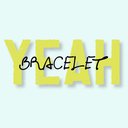upload photos and pattern
Reply
|
yhbracelet
Skiller
|
4 years, 11 months ago by yhbracelet
Hi! How can we upload our photos ?
|
|
Knots_EM
Bracelet King
|
4 years, 11 months ago by Knots_EM
If you are on the website- go to the pattern you want to upload a photo of. There is a banner at the top of each pattern page and underneath the social media logos, it will say "add a photo" . Click on this then upload the file and click submit.If you are on the app- go to the pattern you want to upload a photo of then click the "+" button. Click on this, click "add photo" then select your file and submit. You will have to wait up to 24 hours for the photo to be reviewed and published to the site. |
|
halokiwi
Moderator
|
4 years, 11 months ago by halokiwi
Hi, to create patterns you need to be on the website, not the app. On a computer you hover over your username on the top right, on a phone you click on it. Then you select “create patterns” in the drop-down menu. Then you can choose if you want to create a normal or alpha pattern.For designing normal patterns I can recommend this tutorial https://www.braceletbook.com/tutorials/34_designing-normal-patterns/ and for alphas I recommend this https://www.braceletbook.com/tutorials/74_how-to-tweak-patterns/ |
Reply