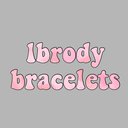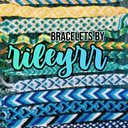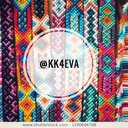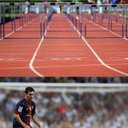Ask me anything!
Reply
|
BunBunKnot
Professional
|
4 years, 4 months ago by BunBunKnot
Hello! I have been making bracelets for a while now, and while I am not a bracelet expert, I consider myself pretty good at bracelets. If anyone has any questions about bracelet book or bracelets, feel free to ask below! I will do my best to answer every question, but as I said I am not an expert. Feel free to ask away below!!! 😄
|
|
Girly853
Skiller
|
4 years, 4 months ago by Girly853
Hey so I am making my very first alpha bracelet and my background color string has run out and I was wondering if you could tell me what to do next or how to add the new background string. Please and Thank you 🥰
|
|
lbrody
Professional
|
4 years, 4 months ago by lbrody
@girly583 you can just tie a new string in, and cut the old one!
|
|
BunBunKnot
Professional
|
4 years, 4 months ago by BunBunKnot
@Girly853, I sure can! So there are a few different ways to reattach your string. The way I personally do it is to add the background string back in in the way you would if it was a new color in the bracelet. It is hard to explain over forum, so for a more in depth tutorial, I would recommend checking out Alex's Innovations youtube tutorial on it 🙂 I hope this was helpful and if you have any more questions feel free to ask! Good luck on your first alpha! I know it will turn out fantastic!
|
|
Girly853
Skiller
|
4 years, 4 months ago by Girly853
Thank you guys so much for the help 🥺🥰
|
|
kataraT
Advanced
|
4 years, 4 months ago by kataraT
How do I search for something
|
|
Emilyhobso
Advanced
|
4 years, 4 months ago by Emilyhobso
I have a question how do I post a picture? thank you so much!!!!!!!!!!!!!!!!!!! ❤️ 😍 😄
|
|
BunBunKnot
Professional
|
4 years, 4 months ago by BunBunKnot
@kataraT, to search for a pattern, just click the patterns bar, and there is a box that says search. Just type in whatever kind of pattern you are looking for and you are all set!
|
|
BunBunKnot
Professional
|
4 years, 4 months ago by BunBunKnot
@Emilyhobso all you have to do to post a picture is go to the pattern you want to submit a picture of, and in the top right corner click the “add photo” button. Then just import the picture and post it! You will have to wait for someone to approve it, but once they do, you will be able to see it under the pattern 😄 I hope this was helpful!
|
|
rileyrr
Advanced
|
4 years, 4 months ago by rileyrr
i can read a pattern but i don’t know how to execute it.... i know all the knots and stuff i just don’t know like how to follow the pattern like where to start on it and stuff
|
|
KK4eva
Bracelet King
|
4 years, 4 months ago by KK4eva
@rileyrr I recommend watching Masha beginner video, she goes over different types of knotting and stuff like that, I would also say to watch some of her videos in her starts and ends playlist. It includes things like loops and triangle ends. Hope this helps!
|
|
rileyrr
Advanced
|
4 years, 4 months ago by rileyrr
yeah i know how to do all the knots it’s just that i get super scared and stuff looking at the patterns
|
|
lemonlover
Skiller
|
4 years, 4 months ago by lemonlover
Idk how many knots to put in a loop
|
|
rileyrr
Advanced
|
4 years, 4 months ago by rileyrr
how do i add a photo?
|
|
oliviabarb
Advanced
|
4 years, 4 months ago by oliviabarb
How do you make your own patterns?
|
|
oliviabarb
Advanced
|
4 years, 4 months ago by oliviabarb
Nevermind I got it🙂
|
|
Caleb1509
Professional
|
4 years, 4 months ago by Caleb1509
How to upload a pattern ?🧐
|
|
JocelynH
Bracelet King
|
4 years, 4 months ago by JocelynH
@Caleb1509 To upload a pattern you have to be on the website instead of the app. If you hover over your profile picture, you should see a drop down menu saying ‘Create Patterns’. Click on the and you’re good to go.
|
|
Caleb1509
Professional
|
4 years, 4 months ago by Caleb1509
Oh thank, you very much !!
|
|
JocelynH
Bracelet King
|
4 years, 4 months ago by JocelynH
@rileyrr To add a photo on the app, click on a pattern and then on the plus sign at the top right corner. From there, click ‘Add a Photo of this Pattern’ and select which photo you want to add. To add a photo on the website, click on a pattern and then click ‘Add a Photo’ highlighted in orange on the top right. From there, upload the photo.
|